Troubleshooting certificates
Invalid certificate
If you see a warning when you log in to the myOpenFactory platform, which calls for a valid certificate, then there may be several reasons.
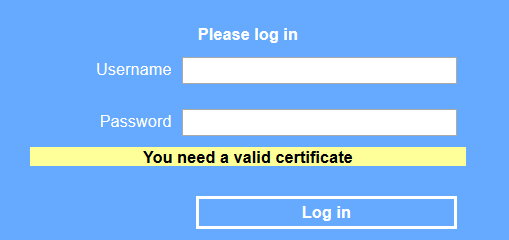
Certificates are stored in the certificate store of your Windows operating system and there the well-known browsers ‘Edge’ and ‘Google Chrome’ access the certificates. The only exception is the Firefox browser, which cannot access this certificate store. For this reason, the certificate must be imported directly into Firefox.
Therefore, you should first check the following:
| To check | Possible result |
|---|---|
| Do you have a new computer? | No certificate available! |
| Do you use Firefox? | Firefox cannot access the existing certificate! |
| Has your computer been serviced/operating system replaced? | No certificate available! |
| Has the certificate expired? | Certificate is no longer valid! |
| Is there an expired myOpenFactory certificate in the cert. store? | This may cause problems! |
You can simply verify that the certificate exists in your certificate store or exists but has expired or another old myOpenFactory-certificate exists (which in rare cases can also cause problems):
Edge
Open the Edge browser. Using the 3-dot icon in the upper right corner, select the gear icon for the settings.
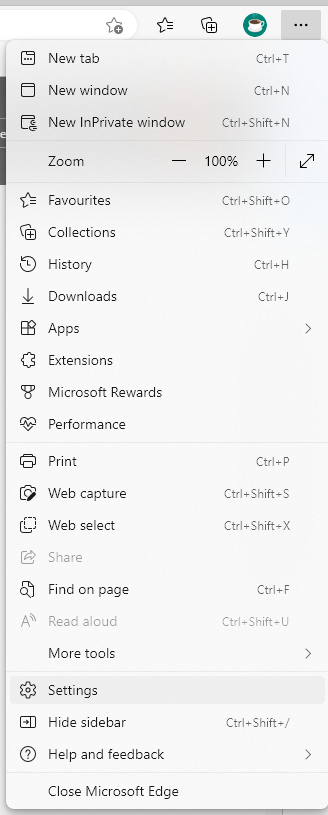
Now select the “Privacy, search, and services” tab and then click on the link icon in the “Manage certificates” section on the right under the “Security” heading.
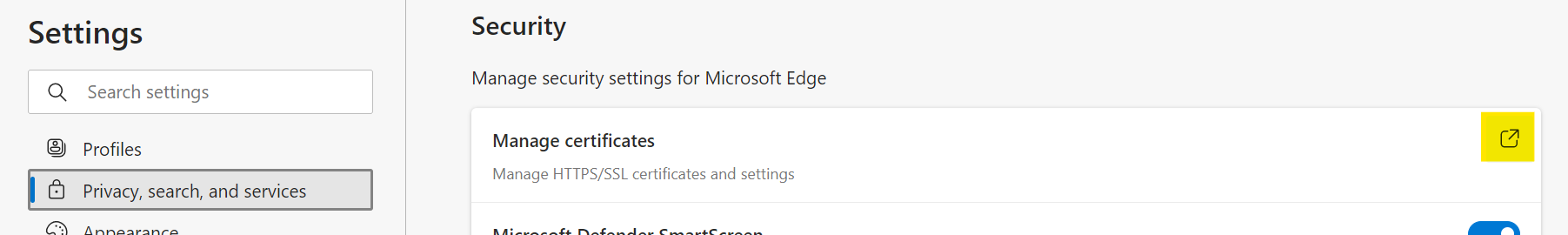
In this window, select the “Own certificates” tab if it is not open directly.
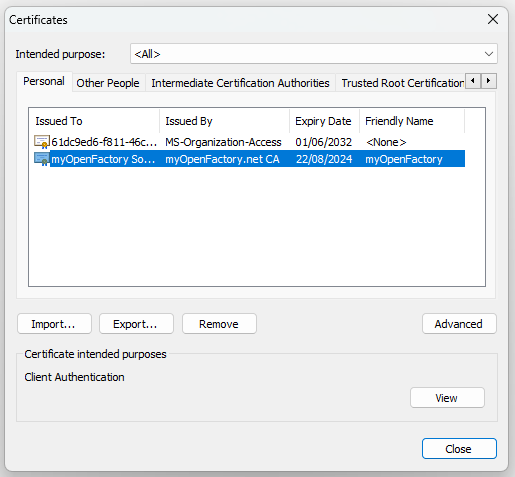
Here you can see if a certificate of the myOpenFactory is stored and in the column “Expiration date” you can check the same.
Note: Instead of “myOpenFactory.com”, your domain name is usually displayed in this window/certificate. E.g. “mustermann.de” for the company Mustermann GmbH.
Firefox
In Firefox, you control this via the “Hamburger menu (the 3 horizontal strokes in the top right corner) / Settings / Privacy & Security / Certificates / View Certificates / Your Certificates. A more comprehensive guide can be found in our manual under Mozilla Firefox.
Solution
- If your certificate has expired, we will be happy to send you a new one, the duration of our certificates is always 2 years.
- If you also discover an expired myOpenFactory certificate, please delete it, as Windows may choose the wrong one.
Edge certificate problem
Since the beginning of September 2021, the Edge browser no longer preselects certificates. This means that every time you open the myOpenFactory portal, you have to click the certificate before you can click OK.
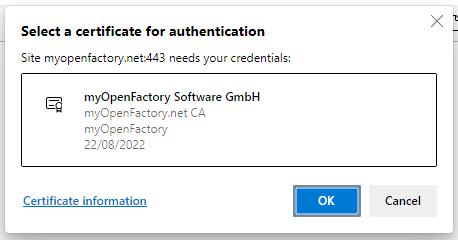
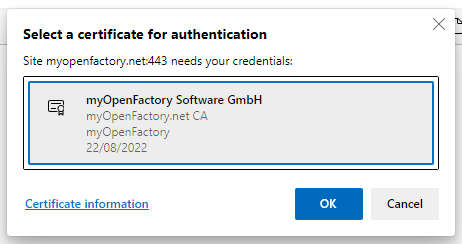
If you still receive an error message
If this check reveals that there is only one valid certificate and you still receive the error message when you log on, it is not up to the certificate itself. Presumably, the error is due to another software on your PC that prevents the certificate from being transmitted to us. Usually, these are antivirus programs.
In all likelihood, you had an update/upgrade or a change of the antivirus-software on your PC. Often the higher and paid expansion levels of these programs (these are called Security Suite, Internet Security or similar) have a protection function that builds up a so-called proxy. This prevents the sending of our certificate key during the logon process. Sometimes you have the option to share a URL in these programs. Then please enter our URL “myopenfactory.net” there. Sometimes you can import the certificate directly in the antivirus-software. If this is not possible, please contact the Manufacturer of your antivirus software.
For short-term control of whether it’s really down to your antivirus software, you can temporarily turn it off. As a rule, there is such an option in the settings of these programs. Please check now whether the registration on our platform works.
Last modified March 12, 2024