Troubleshooting EDI-Connector
1. Restarting the EDI-Connector
If the EDI-Connector does not work properly, restarting the service can help.
First you have to find the EDI-Connector in the Windows-Services. To do this, switch to the Windows “Services” (press windows key and search for “Services”.)
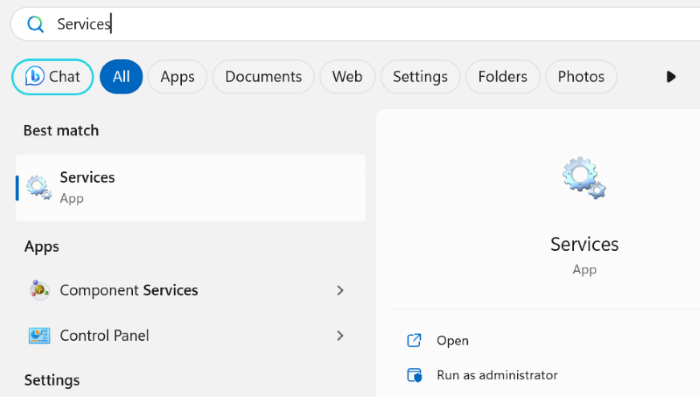
Now locate the EDI-Connector with the name “myof-client” (the naming after “myof-client” may slightly depending on the user.)
Afterwards please start the EDI-Connector via the context menu (right-click).
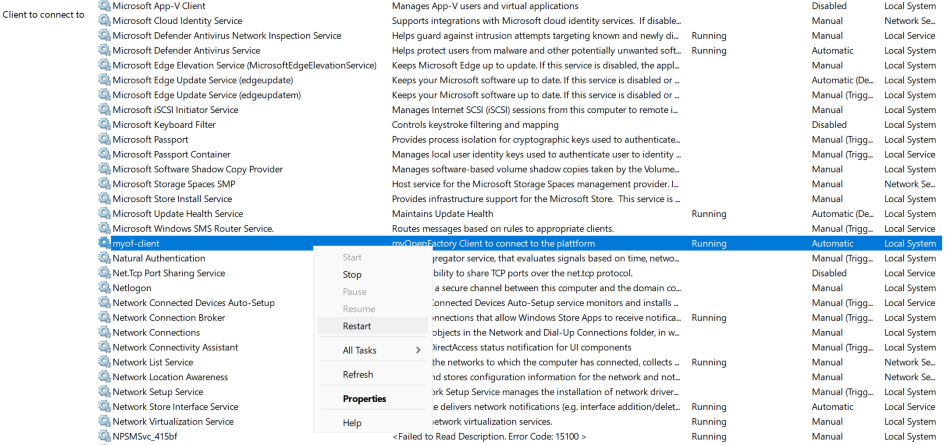
2. Error analysis of the EDI-Connector
If restarting the EDI-Connector does not solve the problem, you can search the log files. They are usually located in the installation directory of the EDI-Connector under “ProgramData”.
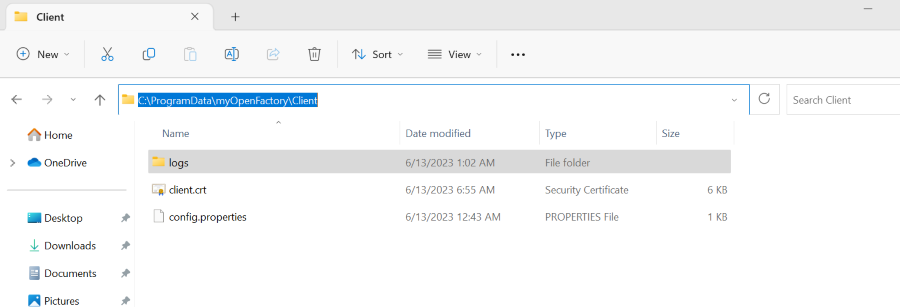
Here you open the most recent log file and search for the keyword “Error”.
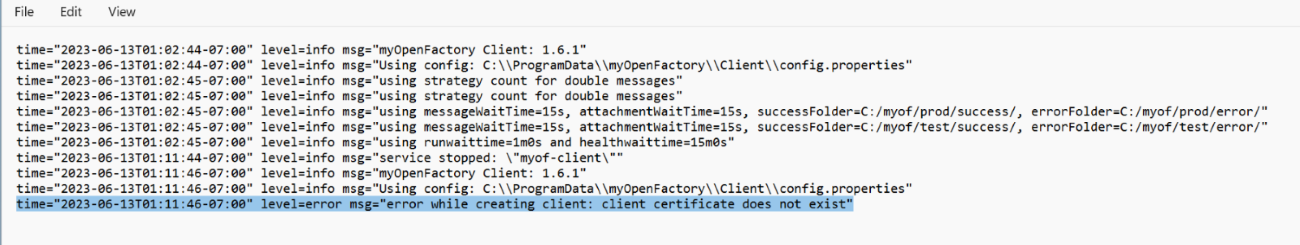
If the error message is not meaningful enough or there is no error message, please contact our support - support@myopenfactory.com
In any case, please send the log files of the last 3 days and we will take care of the problem immediately.
For further information please refer to our myOpenFactory-EDI-Connector manual.
Last modified November 28, 2025