Document-view
If you want to open a document in your Inbox or in Sent, just click it.
Navigation
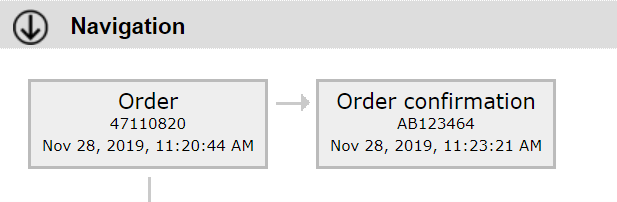
In the navigation you will find all documents that are related to this document. The chain of the documents, including the document number and the date of the documents, is displayed. Documents from the chain can be displayed in the navigation before or after the document shown. Clicking on a document in the navigation opens this document for viewing.
Header details
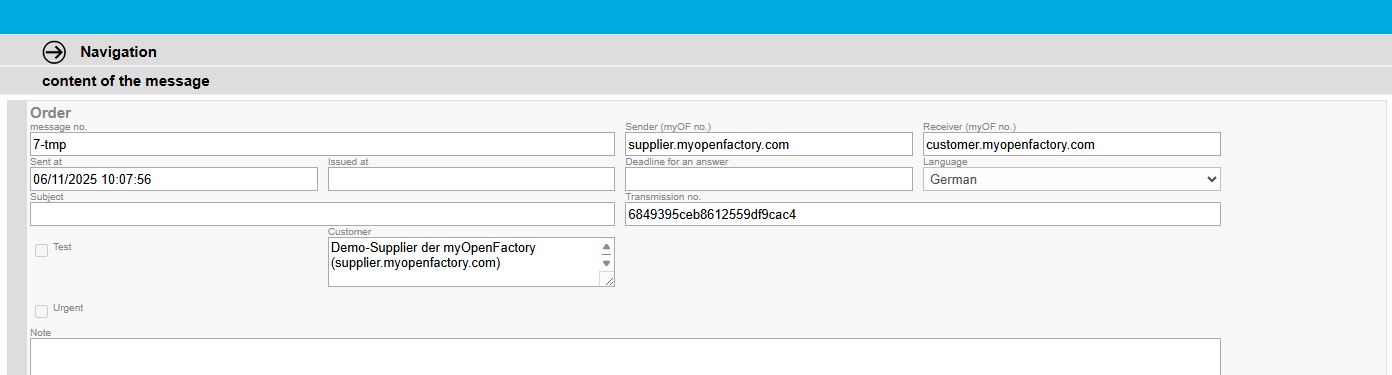
Here you can find:
- Messaage-number
- Sender and recipient
- Date
- Transmission number
- Customer and supplier (automatically filled)
Line items
Line item-overview
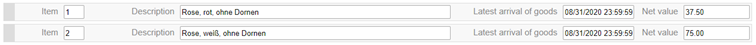
Here you can find:
- Line-item number
- Article description
- Delivery date
- Net amount
All line-item information
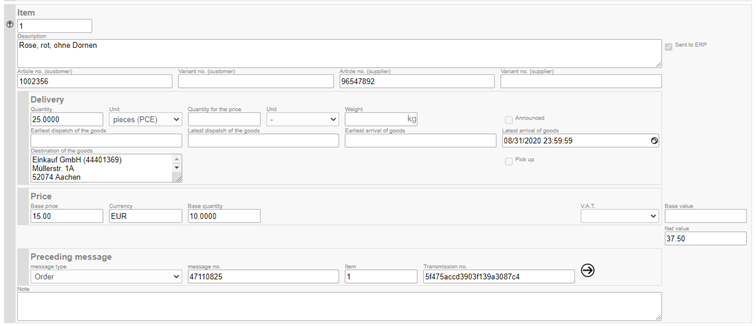
By clicking on a line item, it can be opened.
Here you can find:
- Article numbers
- Quantity, unit of measure
- Consignors and receivers
- Price
- Currency
- Base quantity
- If applicable, predecessor document
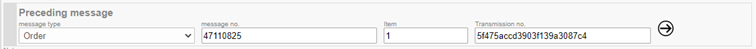
Documents that relate to other documents also have the “Preceding message” field at item level. The document type, the document number, the reference line and the delivery number are displayed here. The delivery number is a unique number that is automatically assigned by the platform and distinguishes the document from others. It is possible that a document has more predecessors. For example, an invoice can be referenced as a previous document, a purchase order, order confirmation and a delivery notification.
Total
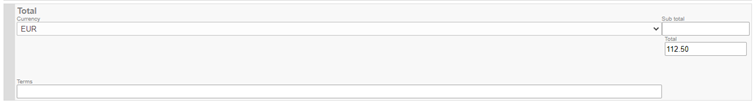
View the total amount of the document.
Companies
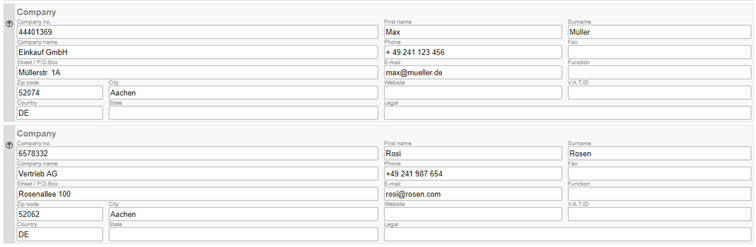
View all companies that appear as roles in the document. These are usually the customer and supplier, a goods recipient and/or invoice recipient.
Status
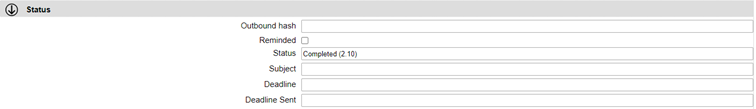
The status shows the technical delivery status. It does not specify the processing status of the document at the receiver´s side.
Internal Message (for Admins only)
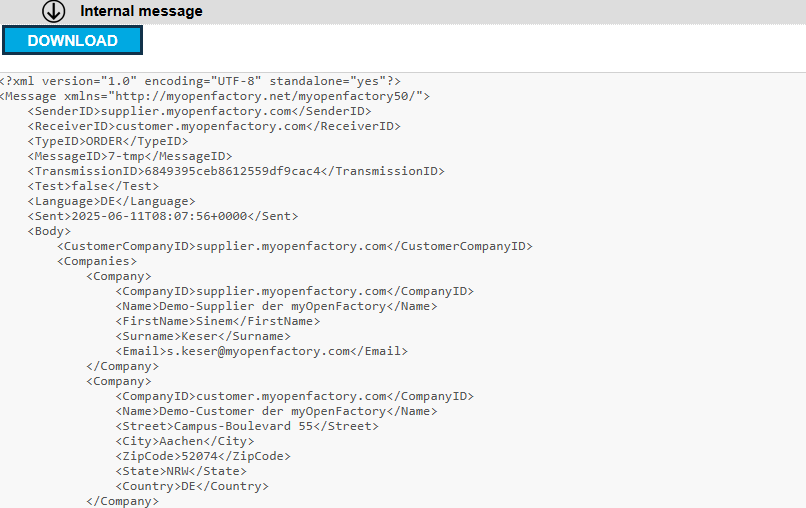
The internal document is the format of the myOpenFactory, into which all documents are translated. From the internal document, the document is translated into the recipient’s format. It has no relevance for most users.
Last modified November 28, 2025