Search bar
Using the search bar
You can use the search function at the top right to find the messages you want in every mailbox.

What to look for
- specific message number/ID
- company name of a business partner
- name of a responsible contact
- message type
- e.g. ORDERS, CHANGEORDER, ORDERCONFIRMATION, DISPATCHNOTIFICATION, INVOICE, CREDITMEMO
The search interval
The search interval next to the search bar enables you to limit the search to a certain period. For example, if you only want to display messages from a specific business partner from the last 3 months, you can set up the interval accordingly.
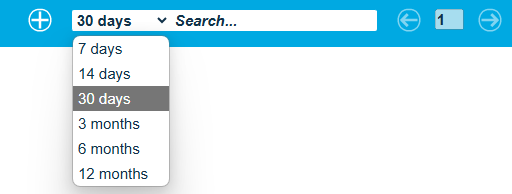
The following intervals are available:
- 7 days
- 14 days
- 30 days
- 3 months
- 6 months
- 12 months
The default search interval is set to 30 days for all users. You can change the default interval at any time in your personal profile in the view settings.
Last modified March 12, 2024