Extended menu
As manager, even more menu points appear on the left side of the blue bar. Here you get an overview of the additional content.
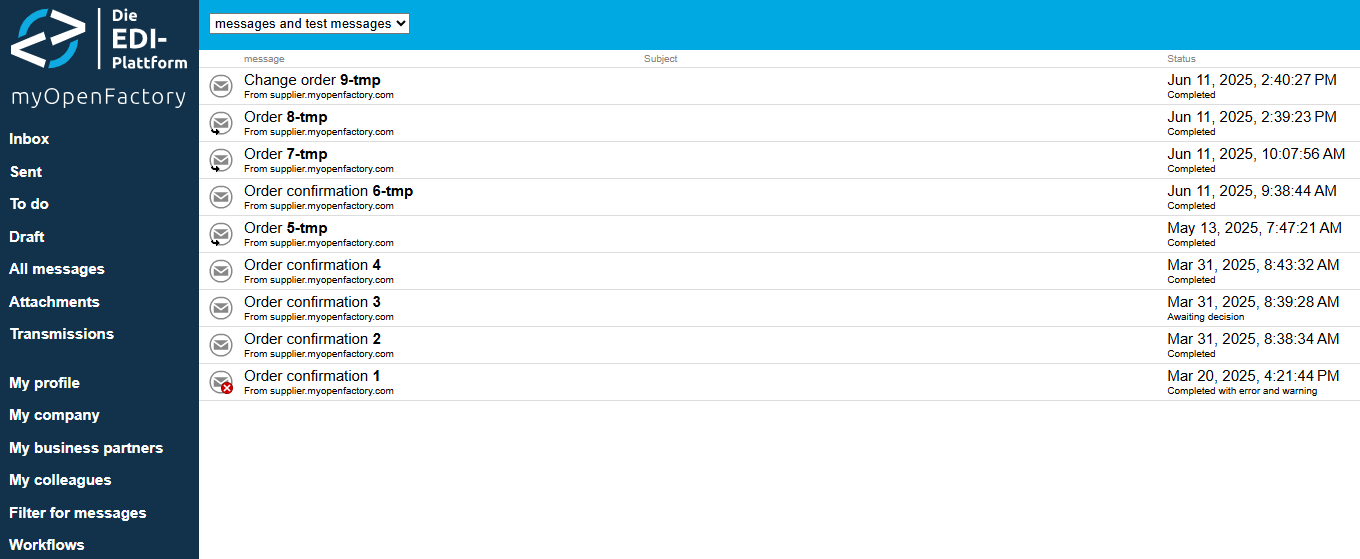
While the user can only see “My Profile”, the manager can also make even more settings in the portal.
My company
Under “My Company” you can see an overview of all data set up or created for your company. All tabs can be viewed here, but editing is only possible by the employees of myOpenFactory. The only exception is the “Certificates” tab, which can also be used by you as a manager.
My business partners
Here you can see all connections made between your company and your customers and/or suppliers through the platform. A distinction is made between productive connections and test connections. Test connections can be recognized by the yellow T symbol to the left of the company name.
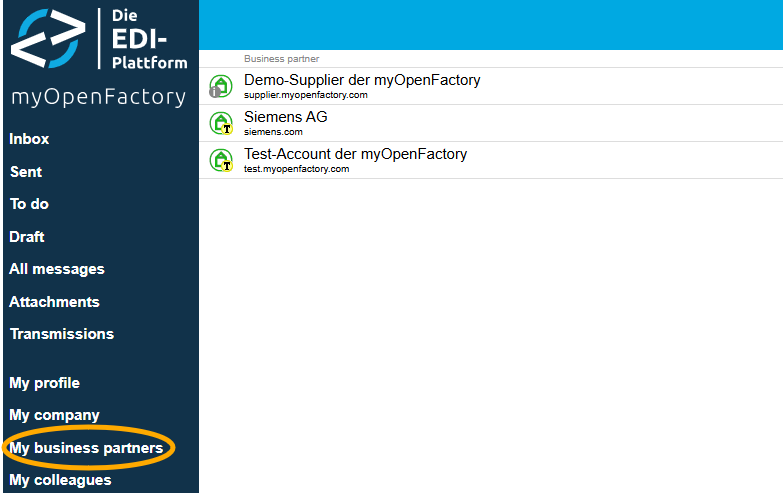
We also distinguish between independent and sponsored business partners.
Independent business partners are companies that have concluded their own users contract with us and therefore bear the costs for participating in the EDI platform themselves. You can recognize them in the overview of business partners by the green house symbol:

sponsored business partners are companies for which independent business partners bear the costs for participating in the EDI platform. You can recognize them in the overview of business partners by the grey house symbol:

My colleagues
Here you can see all employees from your company who also have access to the portal. You are not listed here because you always make your personal settings under “My Profile”.
Filter for messages
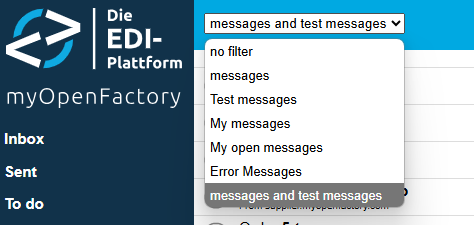
There are already 6 standard filters in the mailboxes that can be selected. Here you can set up additional filters. However, we always recommend that you configure this in consultation with the myOpenFactory staff. If you need a filter, please contact us!
Workflows
When your company is created in the portal, your company is always set up with a standard workflow. There you can configure which document types can be processed, and you can also set mappings for unit of measure, country indicators, surcharges and other values. Again, we recommend that you make changes only in consultation with the employees of myOpenFactory.
Last modified November 28, 2025